How to Create a Visual Design Strategy for your Digital Workplace
How your digital workplace looks has a big impact on the user experience. Learn how a compelling visual design strategy can support long-term employee engagement.


Implementing a new digital workplace solution is a multi-stage process – from prep to implementation to launch. In each stage, there are a list of checkpoints that indicate your progress in the journey. One step that’s often underestimated is creating a compelling visual design strategy that stimulates employee engagement. Your visual design strategy should be incorporated at every step along the way.
Here’s why. Creating a visual design strategy for your digital workplace helps to ensure an optimal user experience, which is a key factor in employee adoption and engagement. Not unlike the purchase of a service or product online, if a user doesn’t value their digital workplace experience, they won’t feel overly compelled to come back.
How to start your visual design strategy
Before you start delving into design details like color palette, fonts, and UI elements, it’s important to take a step back and determine how your visual design strategy aligns to your overarching digital workplace goals.
Step 1: Document your visual design strategy and how it supports your vision, objectives and goals as part of your digital workplace plan. Aligning the visual design of your digital workplace with your strategic business goals and corporate branding objectives helps to:
- Create a cohesive brand connection and expression for your employees
- Set the tone and feel of their digital workplace, think of it as an extension of your organization’s culture
- Improve the employee experience and increase employee productivity
Step 2: Establish the core elements of your visual design strategy:
- Confirm your key brand styles to utilize (color palette, fonts, photography style)
- Confirm your logo, utilizing your corporate identity, or creating a unique digital workplace brand
- Determine tone or mood of your digital workplace (corporate, energetic, modern, social)
- Consider user expectations (brand connection and consistency)
- Consider what level of accessibility you need to achieve
Step 3: Now that you have your visual design strategy planned, you can start to implement your visual design across your digital workplace, while keeping the following considerations in mind.
6 considerations for your visual design strategy
Your visual design doesn’t have to be overly scientific – and it shouldn’t hold up progress toward other major milestones. What matters is that you’ve given it the consideration it deserves as one of the driving factors in the long-term user experience and engagement with your site.
Here are some simple, yet important, considerations to build into your strategy.
1. Align with your corporate or organizational brand
To your employees, logging on to your digital workplace should feel like walking into work. It doesn’t have to mirror your external sites, but it should match your brand, your culture, your way of doing things. And that’s all possible with a digital workplace platform that offers the flexibility to add logos, colors, photography, and customize your site structure and navigation.
This way, your digital workplace becomes your primary internal brand touchpoint and can be used to create a consistent and familiar experience while perpetuating all the work that’s gone into building the brand externally.
2. Don’t build a company website – this is a digital workplace for employees
Although some of the terms we use when implementing digital workplace solutions are similar to those you would hear when building a website, the purpose of the platform is very different.
A digital workplace should be focused on connecting employees to people, information, and processes to help organizations solve complex communication, collaboration, knowledge management, and culture and engagement challenges. It’s interactive, task-oriented, and must flex and bend to meet a variety of needs.
A website, on the other hand, is built to educate a wide audience of consumers about a particular product, service, or organization, with the greater goal of building awareness and driving sales or engagement. It’s unilateral, consumption-based, and restrained by the platform it’s built on (e.g. WordPress or HTML).
With two separate sets of objectives and technical requirements, digital workplace and website projects should have separate strategies with user goals that would also require a separate visual design.
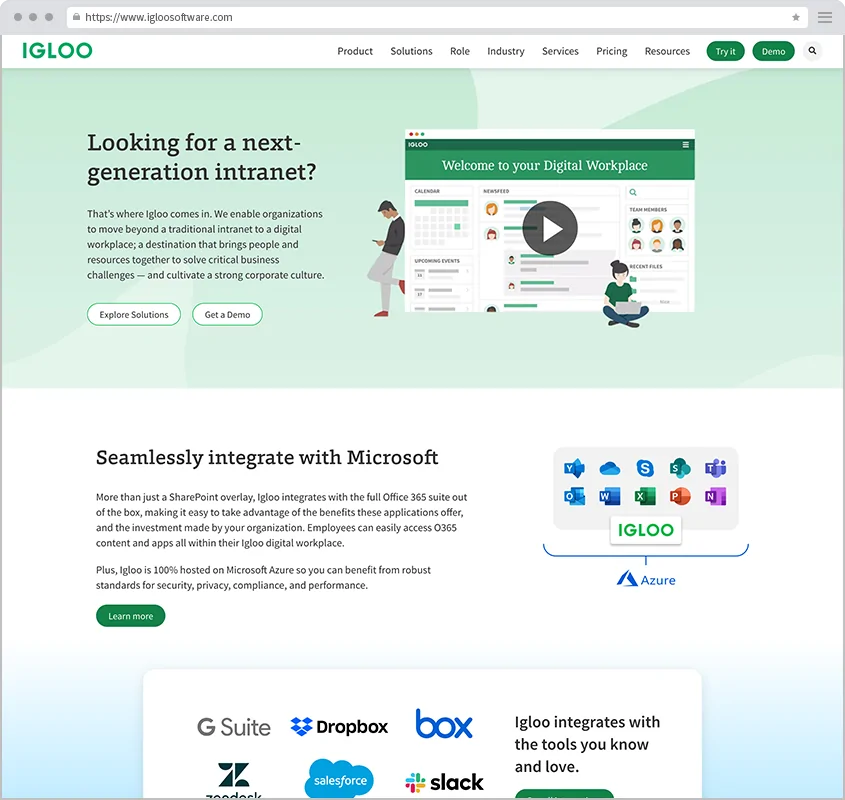
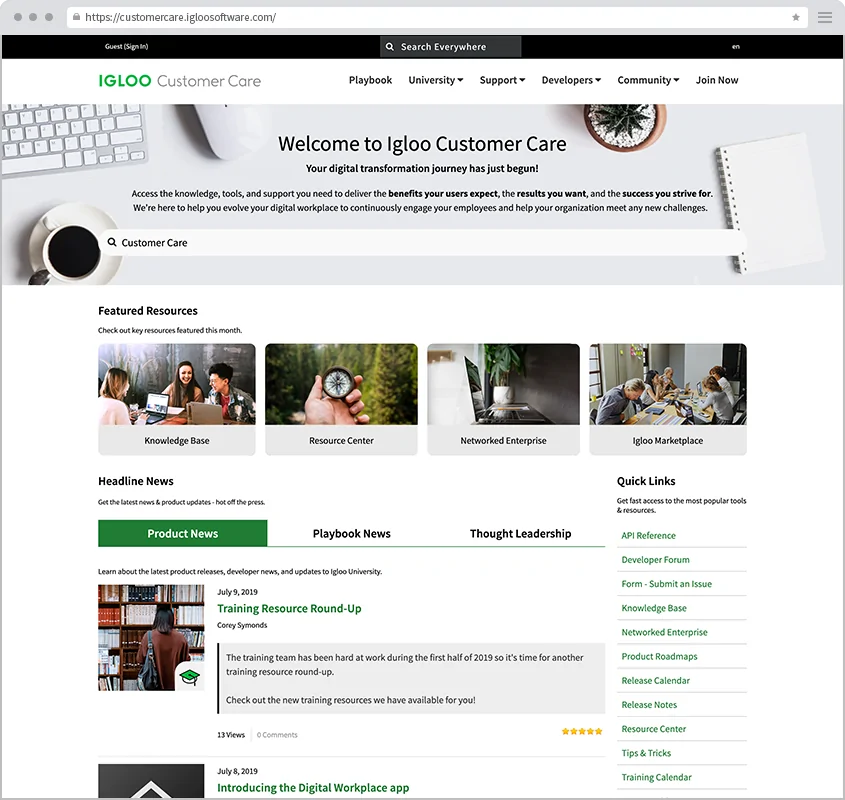
3. Ensure your design is responsive for mobile
Today’s employees aren’t always at their desks, let alone at HQ, so it’s important for them to have access to their digital workplace platform on the go – from any device.
Here are a few quick tips for ensuring your digital workplace platform is mobile friendly:
- Make sure calls-to-action stand out
- Ensure sufficient color contrast for text
- Adjust font sizes for legibility on small screens
- Consider how design elements like images and icons will affect the layout
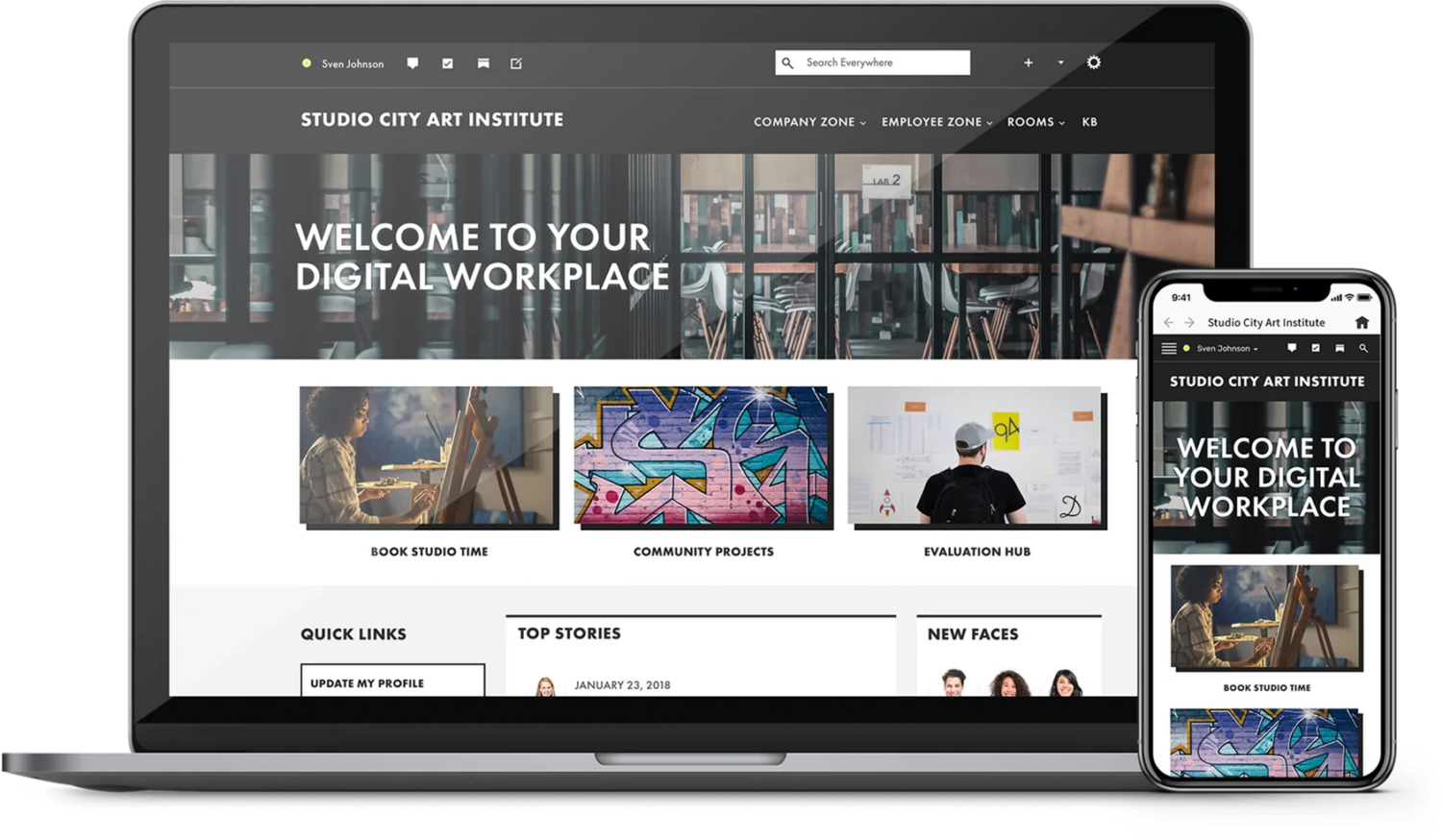
4. Get the right blend – design, layout, and content
Like any good design, there should be a mix of content and visual elements that come together to not only tell a story, but also please the eye. You should always consider design, layout, and content together. One should naturally complement the others – and vice versa – to achieve an optimal user experience.
The right blend is achieved when your visual design captures your brand, supports your structure and user experience, and displays your content in an engaging and consumable way.
For example:
- When posting a blog article announcing a new HR policy, including an image at the top of the article will encourage users to click through. Then, you can break up the written content with a ‘how to’ diagram or another related image to move the eye along the page and avoid fatigue (especially if it’s a long article).
- Imagery and icons can also be used to draw attention to key calls to action (CTAs). Because you want the reader to take immediate action, it’s important to differentiate them from standard links or buttons. In this case, design elements are used to direct the user to the content they need to see, not just for added visual appeal.
5. Use consistent visual cues to assist with navigation.
Consistency is core to your visual design strategy. By guiding users throughout your site with repeatable and familiar visual cues – as they explore and search for the information they need – you can create a sort of “muscle memory” and prevent any guesswork or extra thinking on the user’s part. It just becomes a natural workflow that makes sense as they’re navigating across the site.
What do we mean by visual cues? Things like ensuring all text links are the same colour, all menus follow the same structure, and all buttons look the same. Achieving visual consistency across these items not only creates a pleasing experience for users, but it also simplifies the process for builders and designers – giving them a template for any new pages or spaces that are created.
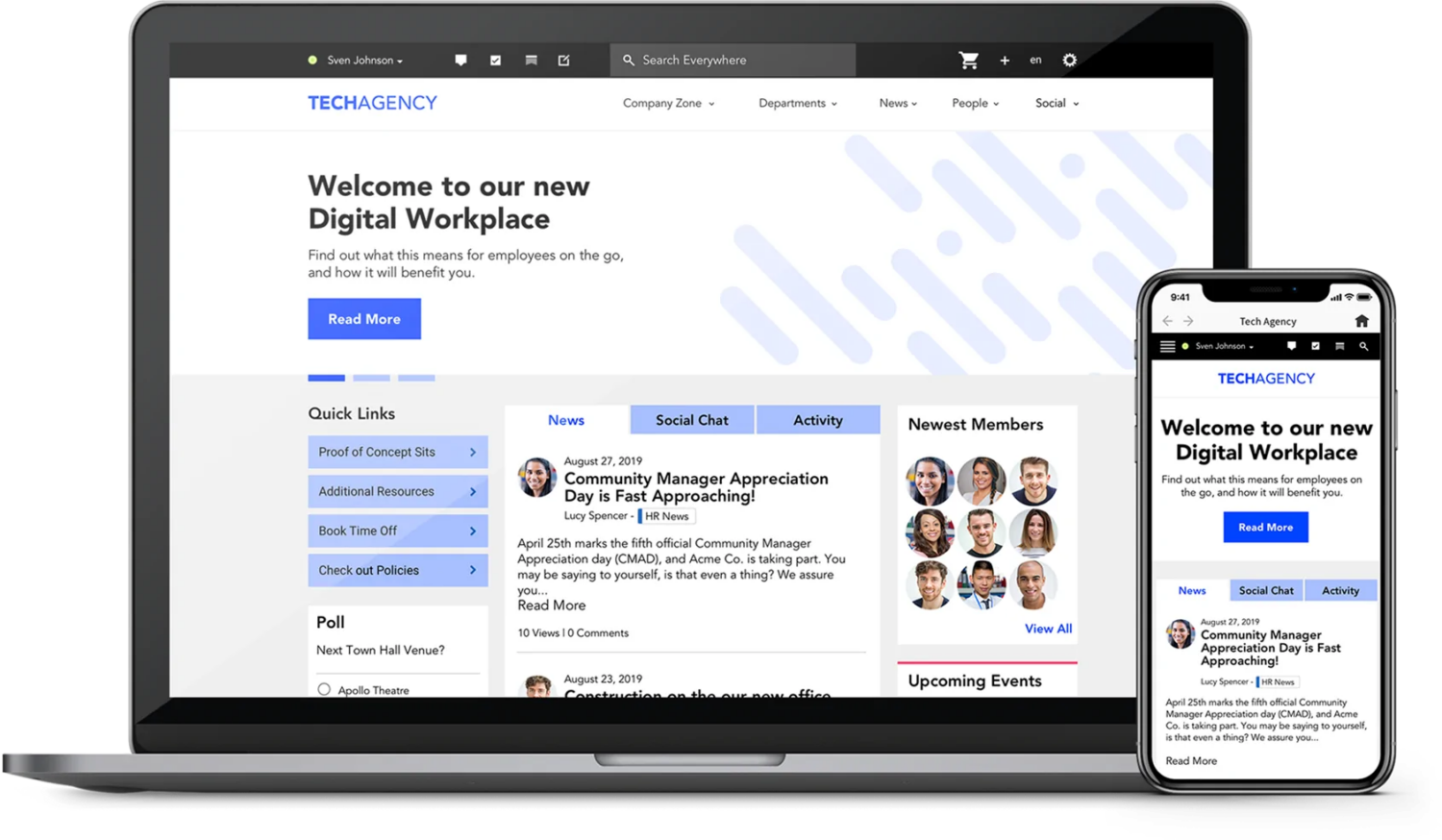
6. Assemble a team of internal brand and UI experts
During implementation and beyond, it’s helpful to have a set of experts who are responsible for keeping watch over the visual design elements in your digital workplace. This could sit with your marketing team, your governance team, or even a community of practice made up of employees with design-focused roles across the organization.
Their role is to attend design consultations and work with the implementation team to establish brand and UI standards, then help ensure those standards are being adhered to over time. These keepers of the “look and feel” of your digital workplace will ensure that as your digital workplace evolves, its visual identity and user experience don’t suffer along the way.
Design a digital workplace with style and function in mind
A visual design strategy goes isn’t just about making your digital workplace “pretty.” It goes far beyond that. While it may not always be top of mind, your visual design plays an important role in helping employees find what they need – quickly and easily.
At Igloo, we have a team of design experts who will work with you on developing your visual design strategy and implementing it across your digital workplace. For more information, go to www.igloosoftware.com/services.





