Managing and Measuring Content in Your Digital Workplace
After content is published in your digital workplace, you need to make sure it’s performing. In Part 3 of this series, you’ll learn key strategies that can help.
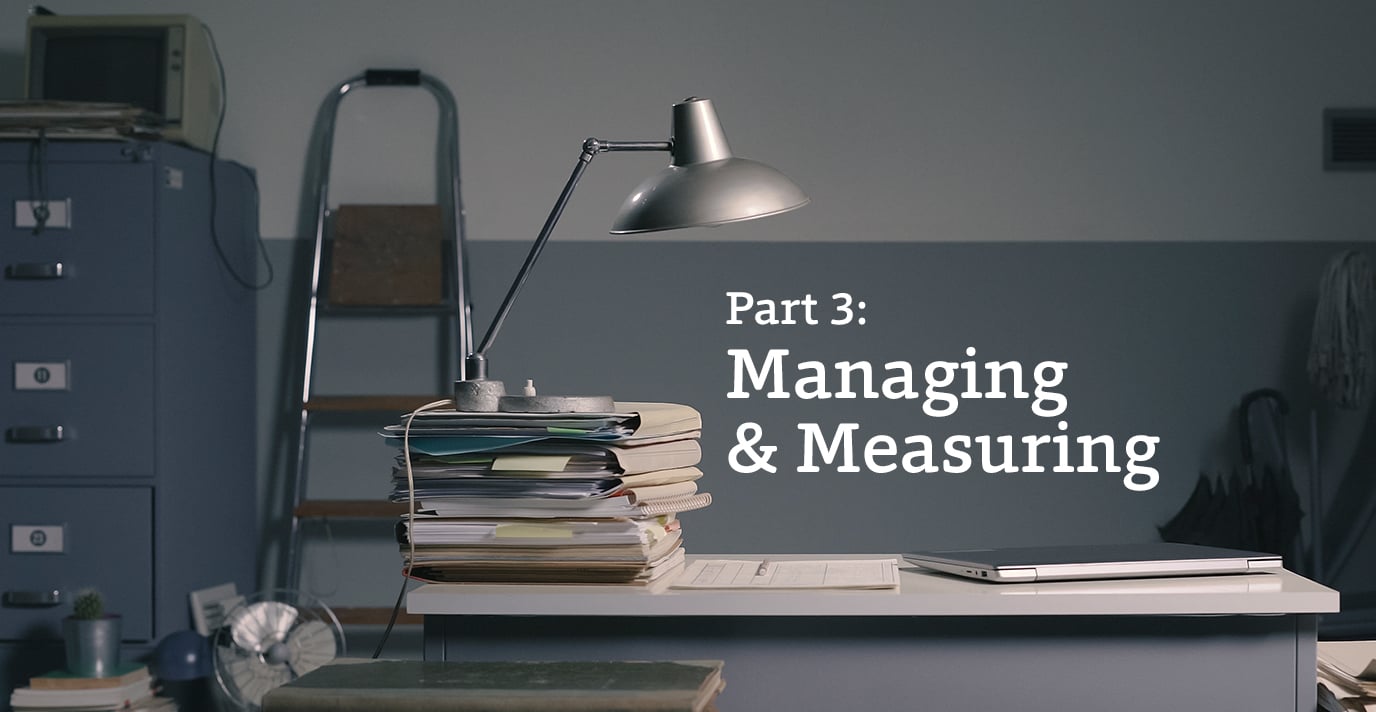
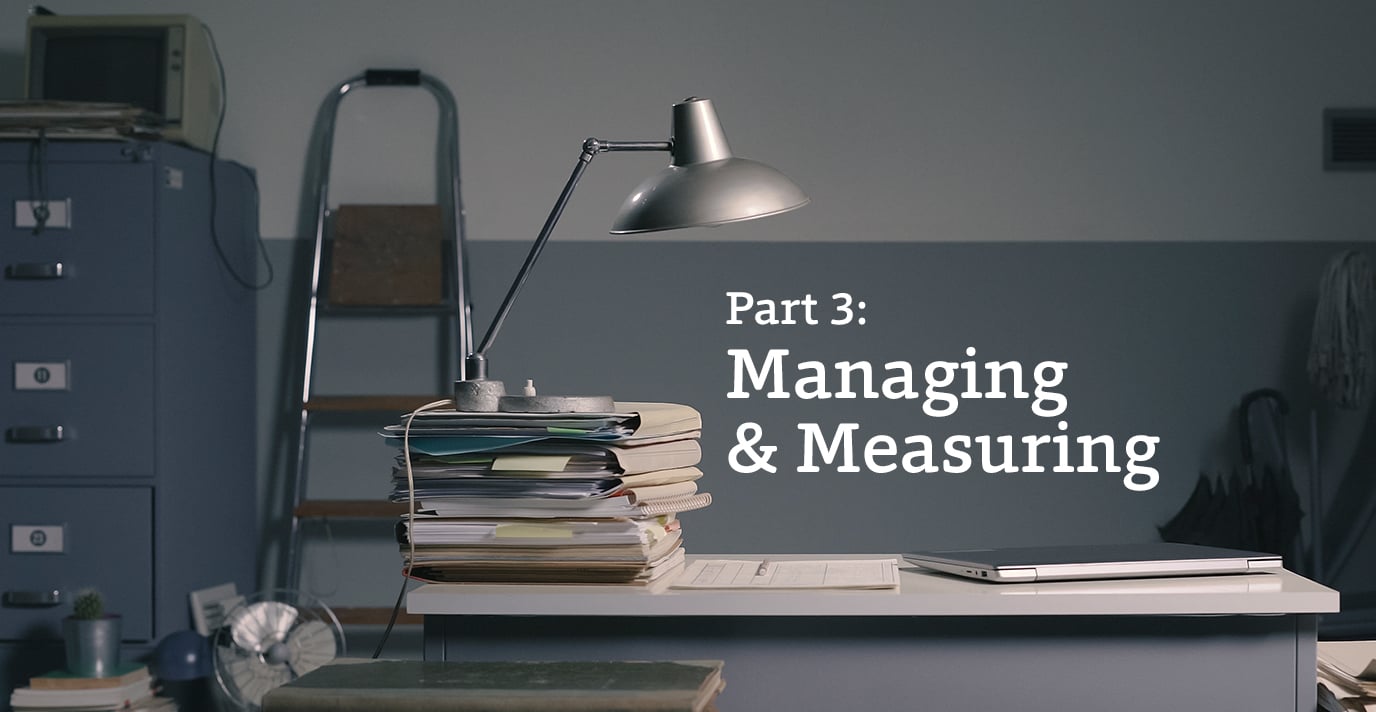
In Part 1 of this series, we looked at the key elements of a successful content strategy in your digital workplace. In Part 2, we shared best practices for conducting a content audit, creating a content preparation plan, and practical tips for writing readable content that a digital audience wants and needs.
In this third and final article of the series, we’ll tackle managing and measuring your content, by looking at:
- How to curate content that engages and enables employees
- How proper governance guidelines will ensure that content stays relevant
- Tools for measuring the impact and usability of your content
Curating content
Content preparation is complete, and your digital workplace has officially launched. Knowledge bases and wiki channels are populated with core business content, and you’ve identified key use cases, target audiences, or business needs that can benefit from “curated” content. This is content that:
- Serves a specific audience
- Supports a specific use case
- Addresses a specific business need
How curation supports content consumption
Curating content allows you to gather information for your employees and gives you some control over what content they refer to, and the order in which they consume it – saving them time while ensuring content is being used for its intended purpose(s). Curating content also supports the reusability of content as pieces are leveraged in multiple ways.
Storytelling puts your content into context
Storytelling delivers digital workplace content to users in an easy-to-consume format. It puts content into context to make information easy to find and retain. Curating multiple pieces of content using different site functions such as pages or widgets, allows you to create a chapter-like experience that makes it easier for them to understand the purpose and use cases.
Quick tips for using curated content
- Display content for particular use cases: Make your chosen use cases clear through a description, “About” section, and by naming the area that will house this information.
- Create the best curated-content experience possible: Combine widgets and pages for a consistent experience while employees go through each “chapter.”
- Write content with reusability in mind: Enforce writing guidelines to produce content that has a consistent tone and style no matter where the content is leveraged.
Governing content
Don’t assume that your content creators, publishers, and owners will monitor the content they’ve added to the digital workplace. Instead, publish policies and procedures to ensure content is properly managed and maintained within your digital workplace. This will help ensure all content is:
- Relevant and valuable
- Easy to find
- Easy to consume and retain
- Helpful to employees
- Meeting corporate standards
Content-related policies
Content-related policies can be used across your entire digital workplace or can be tailored to address the needs of specific audiences, departments, or use cases.
Here are just a few to consider:
- Corporate style guide: Ensures users are applying the organization’s brand image across your digital workplace.
- Label strategy: Your label strategy should include corporate-level or department-specific label groups to be applied.
- File naming convention policies: These improve the findability of content, especially knowledge base (KB) content.
- Usage policies: Document formal or informal policies to define the purpose, goals, and objectives so employees know exactly where to find, and post, information.
Content-related procedures
Standard operating procedures (SOPs) related to creating and publishing content within your digital workplace can be linked to related content policies.
These procedures may include:
- Content templates: Make it easier for creators to produce consistent content and for readers to scan and consume information.
- Content publishing procedures: Help content creators push out content that is accurate, up-to-date, relevant, and valuable.
- Adding new pages/spaces: Publish procedures for adding new pages or spaces to the information architecture to avoid adding unnecessary or duplicate content across the digital workplace.
Measuring the success of your content
You’ve put a lot of time and effort into preparing valuable, engaging, relevant content for employees. Now it’s time to measure the impact and usability of your content. This starts with evaluating what’s working and what’s not – and identifying opportunities to fill any gaps with new content.
There are three main sources of employee feedback: quantitative, qualitative and subject matter experts.
Quantitative feedback
Using analytics and reporting, you can rely on some quantitative data to give you an idea of how your content is performing.
Commonly used metrics include:
- # of previews
- # of views
- # of comments
- # of likes
- Ratings
Qualitative feedback
Employee surveys, polls, or other open forums to collect feedback are an excellent way to properly understand how employees are finding, consuming, retaining, and using your digital workplace content – and where there are gaps. Surveys can focus on key areas or even a specific piece of content.
Subject matter expert feedback
Digital workplace content is a collection of company knowledge. The goal is to get that knowledge out of the heads (and hard drives) of these experts and into a single destination that’s easily accessible to all employees.
If your digital workplace content is doing its job, your subject matter experts should see a reduction in the number of repetitive questions they receive.
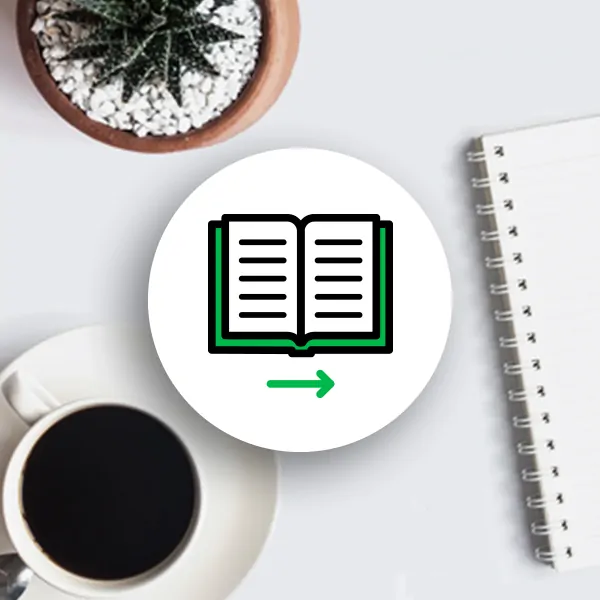
Manage your digital workplace with expert help
Check out the Igloo Digital Workplace Playbook for expert recommendations, tools, and best practices on producing, publishing, managing, and measuring the digital workplace content that will engage and delight employees – day in and day out.





