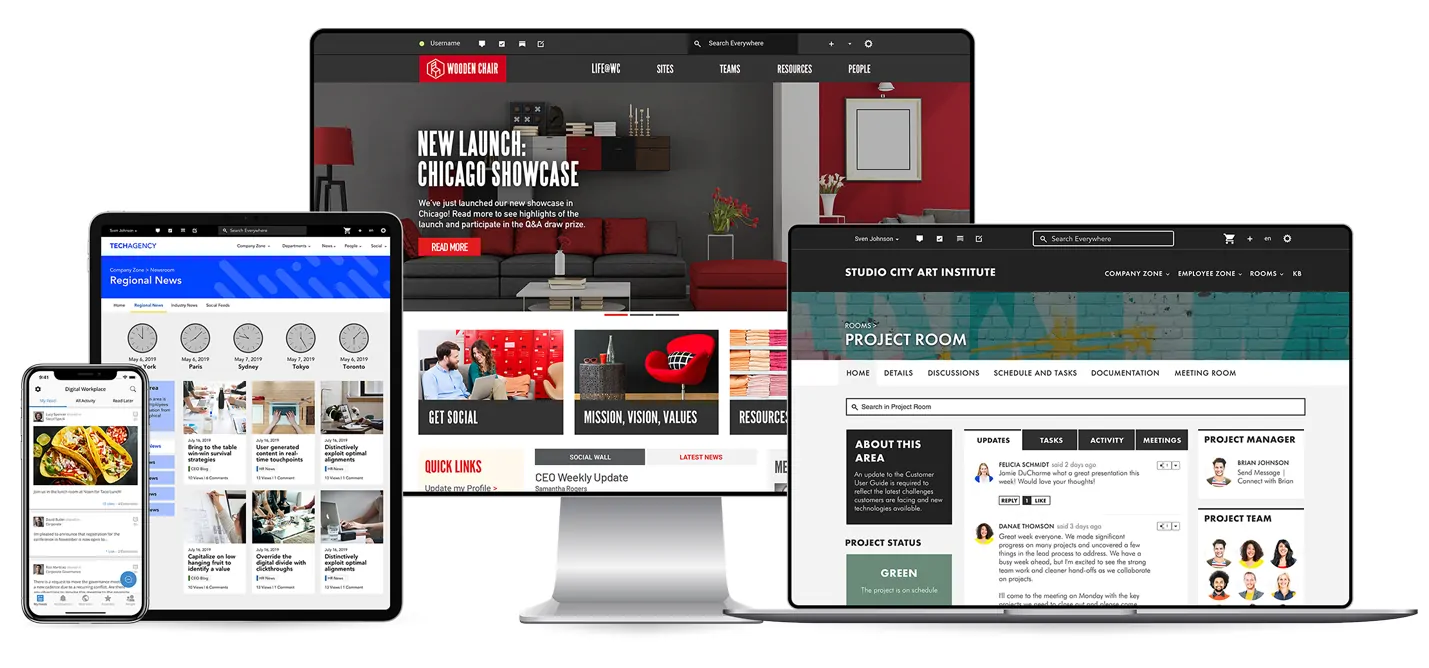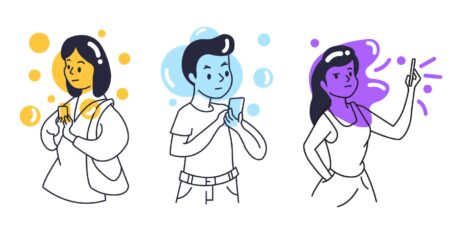6 Ways to Use Your Intranet for Business Continuity During a Crisis
Even during times of crisis, work can keep moving. Learn 6 ways to use your intranet to maintain business continuity and engagement across your organization.


The situation with COVID-19 is changing by the hour, and one thing is certain: it’s far from over.
While it’s primarily a human crisis, it’s also an economic one and it’s time to start enacting your business continuity plans if you haven’t yet begun to do so. The good news is that intranets were designed to support this type of situation so you can communicate with all employees and keep work moving.
More and more organizations are temporarily closing their offices, creating 100 percent remote workforces overnight. One Gartner analyst called it “the world’s largest work-from-home experiment.”
Another said it’s “a wake-up call for organizations” that need to expand their digital workplace resources. In the research firm’s snap poll, 54 percent of HR leaders said that poor technology for remote working is the biggest barrier to effective remote working in their organization. Echoing this, the Center for Disease Control (CDC) has advised businesses to have the IT and infrastructure to support remote work.
The challenge comes down to this: how to keep your employees connected and productive, yet safely apart. It’s not easy, especially for organizations with limited remote work experience, but an intuitive digital workplace platform makes it possible.
Let’s look at six ways you can use digital workplace solutions to enable business continuity, crisis communication, and incident response during a crisis.
1. Communicate often
According to the Harvard Business Review, daily communication is vital to leading your business through the COVID-19 outbreak. The onslaught of external news about the virus is not always accurate, and employees need a single source of truth about how the crisis relates to their job and their organization.

Read more about how creating an incident zone inside your digital workplace can take incident response planning to the next level.
Make your digital workplace the central hub for timely, clear communication during this and any future crisis. And take the CDC’s advice to “anticipate employee fear, anxiety, rumors, and misinformation” by centralizing announcements, FAQs, and links to authoritative sites. To avoid wasting time debating the facts, aim to address any circulating gossip head-on.
Open, accessible communication is also a prerequisite for successful remote work, helping to establish trust and even the playing field for everyone – whether they’re at home or holding down the fort in the office. In addition to a centralized incident zone that’s easily accessible via your home page, use multiple channels in your digital workplace to push the message out, including blogs and the newsroom.
7 must-have features in your digital workplace
To maximize the reach and effectiveness of crisis communication, take advantage of these seven features:

1. Project rooms: Bring your incident response team together with a central place for planning, posting files, and sharing updates.

2. Broadcast capabilities: Push or broadcast up-to-the-minute messages to either the entire organization or just affected groups.

3. Real-time notifications: Keep employees up to date with real-time email notifications containing relevant updates and information.
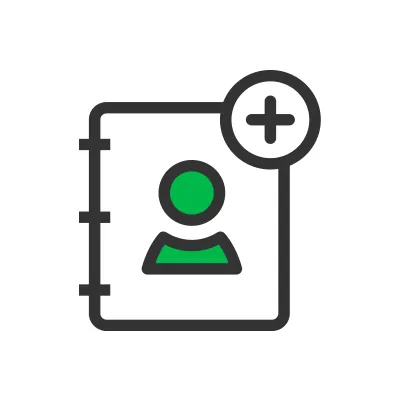
4. Employee profiles: Use profiles to list important user certifications in areas such as first aid and fire safety, in addition to contact details, skills, and other personal information.

5. Read receipts: Enable read tracking so employees can quickly acknowledge and confirm that incident-related content has been read.

6. Mobile app: Reach mobile workers anytime, anywhere with the important notifications, updates, and news they need.

7. Newsfeed: Maintain a steady stream of communication with a live digest of news related to the incident, and enable commenting so employees can ask questions in real-time.
2. Empower teams
Whether your organization has always supported remote work or is suddenly participating in the worldwide movement, having the right capabilities inside your intranet can ease the transition.
A people directory makes it easy to find the right people with the right expertise, and collaboration tools allow employees to work together and solve problems almost like they’re in the same physical space.
A virtual team room keeps members informed, organized, and engaged no matter where they’re working, with features like:
- File sharing
- Calendars
- Task lists
- Forums
Sometimes the whole organization needs to communicate and collaborate, which brings us to the next strategy for maintaining business continuity during a crisis.
3. Host virtual events
A crisis is a perfect time for a town hall, where leaders can personally share vital information. When the in-person version isn’t possible, like now, you can still bring everyone together in a virtual town hall.
It’s a complete solution that allows organizers to work behind the scenes planning the event, share a live feed, archive event content, and gather employee input through polls and other feedback mechanisms.
4. Keep morale high
Everyone is feeling some degree of anxiety or at least uncertainty during the current COVID-19 crisis, and they don’t need additional workplace stress.
Suddenly working from home for the first time can be a tough adjustment, but the social and cultural features of your intranet can help mitigate feelings of isolation.
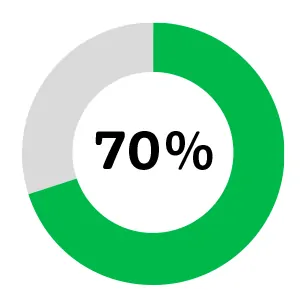
Even when remote work is a choice, it can leave employees feeling disconnected. A recent survey found nearly 70 percent of workers say they confront challenges they would not find in the office. When remote employees are left out in the cold, or at least perceive they are, it has a negative impact on productivity, engagement, and culture – the last thing you need during a crisis. Learn more about how to keep remote workers engaged in this article.
Providing outlets for virtual interaction on a personal level is crucial right now, according to the Harvard Business Review. Combat loneliness by humanizing communication, for example: switch to richer, real-time media such as video conferences and web chats occasionally.
And use social features in your digital workplace like a newsfeed with commenting, liking, and @mentions. Hosting contests and challenges in your digital workplace also lightens the mood and fosters a sense of belonging in employees.
5. Enable mobile work
Public health now depends on organizations supporting their employees in staying home when they need to. This means many employees will find themselves in a new environment and may not have the full computer access that they are used to.
A digital workplace mobile app enables business continuity by giving your workforce instant and flexible access to the communication and collaboration solutions they need to get work done from wherever they are, on any device.
6. Enable people managers
But whether employees are veterans of this mode of work or not, they need more than the right tools. They also need support from their managers.
According to the latest Gartner poll on COVID-19 business preparedness, 76 percent of HR leaders reported the top employee complaint during the outbreak as “concerns from managers about the productivity or engagement of their teams when remote.” These worries are often overblown, so let them go and focus on keeping everyone aligned and engaged.
Organizations that make the decision to work 100% remotely should provide people managers with information and support so they’re comfortable through the transition and prepared to address any questions or issues that arise.
Keep work moving with next-gen digital workplace solutions
This isn’t the first crisis to cause widespread business disruption, and it, unfortunately, it won’t be the last.
Preparation is key, but so is learning from the experience of your organization and your employees. According to Gartner, the first lesson from COVID-19 is that organizations should accelerate the development of digital technology that supports remote work.
Those who have already invested in these digital technologies will weather the storm better than the rest. And by reflecting on how well they used their digital workplace for business continuity and crisis communication, they’ll be even better prepared for next time.
How are you making the most of your digital technologies to ensure employees are informed and business can continue to operate? Now’s the time to make sure you’re ready for anything. Learn more at igloosoftware.com.