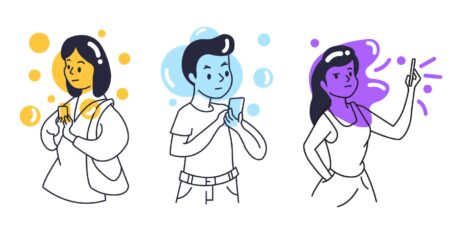4 Ways to Build an Intranet that Doesn’t Fail
An intranet project is like a house reno. You want it to be perfect, but you have to follow the right steps. Learn how to make sure it turns out the way you want it to.


I often think that intranets are a bit like houses. Hear me out.
Imagine you’re going to tackle a major reno project, or even build a house from the ground up.
You’d have a vision. You’d be sure everyone was on board (from the kids to your banker). You’d need to understand costs and timing – and you’d want accurate estimates on both.
You’d want to vet and then hire experienced, trusted advisors (like an architect, a general contractor, and a designer) who could guide you through it and help to manage all the moving parts.
You’d want to know the order of operations – when the electrician could begin, without getting in the way of the plumber, for example.
The stakes would be high, because you wouldn’t want to do this over again. A project like this is too important to screw up.
My friend Matt learned some of these lessons the hard way last summer. He and his family wanted to do a main floor gut job.
Here’s what happened.
First off, they rushed things. They wanted construction to begin in June right as school ended. The trouble was that, even as that deadline got close, they were still debating their vision for the outcome. Should they extend a few feet? Should that storage area be turned into a powder room?
Oh, and they hadn’t quite figured out how they were going to finance the project.
Even with those uncertainties, they found a general contractor who said he could pull it off in half the time and at a much lower cost than others they spoke to. They decided to go with him.
But red flags went up: he was glossing over important details, always busy on other jobs, upselling before work had even begun…
After moving everything and everyone out of their house, they fired the GC, pulled the plug on the project and moved back in, having lost time and money. The only thing they gained was a lot of stress.
When it comes to your intranet, you don’t want to be in a position like this.
Making sure that intranets succeed and deliver a high return on their objectives is something we obsess over here at Igloo. Here are four things you need to get right.
1. Get clear on objectives and priorities
If you’re overhauling your intranet or starting from scratch because your competitors or peers are doing it, you’re keeping up with the Joneses. If you’re doing it because you figure it’s about time, you may be right, but you still haven’t cracked the ‘why’.
What is it that you want or need to achieve? Are you looking to improve culture, collaboration, or productivity? Once you formulate that list, rank each line item in terms of importance. Without a clear set of objectives and priorities, intranet projects can flounder. Especially because people tend to underestimate the scope and level of effort required.
To get back to the reno analogy, most people realize from the start that they’re going to have to pick and choose what they need to achieve today and set some things aside for the future.
So, what’s most important for phase one? Being able to fit 32 around the table at Thanksgiving, or making sure your guests can use the washroom without having to climb a set of stairs?
It all depends on what matters most now (knowing you’ll build from there) and what will really improve day-to-day life.
2. Lock down ownership and accountability
Intranets require cross-functional coordination and agreement, which is difficult when various groups and leaders have competing priorities.
One department doesn’t often have the mandate or interest in taking it on for the whole organization. So, you need to map out who’s doing what, get them all working together, and then hold people (and teams) to account.
In a large organization, any change to the digital workplace must include, or be driven by, a collaborative effort spanning the IT, HR, and communications teams.
3. Get your users engaged from the get-go
When it comes to all the new tools and apps users are engaging with, we’re dealing with a changing landscape that’s creating a lot of confusion.
If you don’t take the time to understand what your users want and need, making smart choices about the right technology, approach and solutions gets a lot harder.
Back to my house theme for a second – imagine you made a unilateral decision to hardwire speakers into every room without consulting your audiophile spouse? She might never use them – largely because you never asked if they were what she wanted.
Involve users early in the process. Communicate often, ask for ideas, and host user groups to truly understand your audience and their needs. Then make sure you have the right technology to deliver an engaging and user-friendly experience that keeps people coming back.
4. Put strategy before speed
Some intranet vendors say they can have you up and running and reaping the ROI rewards in a matter of days. That always makes me cringe.
Anyone can turn on software. But your intranet takes planning and strategic thinking. Otherwise, it will fail. Some vendors are looking for a quick sale and aren’t concerned about how things really pan out. By then, they’ll have moved on to the next opportunity.
We all want to see value from our investments as quickly as possible. But jumping to the finish line without following a set of strategic steps is going to mess everything up. I promise. It’s like putting up drywall and only then realizing you didn’t replace all your knob-and-tube wiring.
That’s why we’ve built out a solutions delivery model that takes all these factors into consideration.
From planning to post-launch, we guide our customers through a series of strategic steps to ensure their objectives are met so they’ll have a successful solution for years to come – one that can grow and evolve with their business.
Make your intranet project successful
At Igloo, we’ve implemented more than 10,000 digital workplaces since 2008. This gives us a first-hand perspective on what it takes to ensure a successful deployment.
Remember, every organization is different, so what works for your neighbor might not work for you. The key is in finding a solution that can accommodate your needs – now and in the future.
Download Building Blocks for Digital Workplace Planning to learn more about how to plan, build, and launch a successful intranet.