Microsoft Teams Better When Paired with Your Intranet? Yes, and Here’s Why
Microsoft Teams can (and should) work alongside, and integrate with, your intranet. Learn about three use cases that you can put into action today.
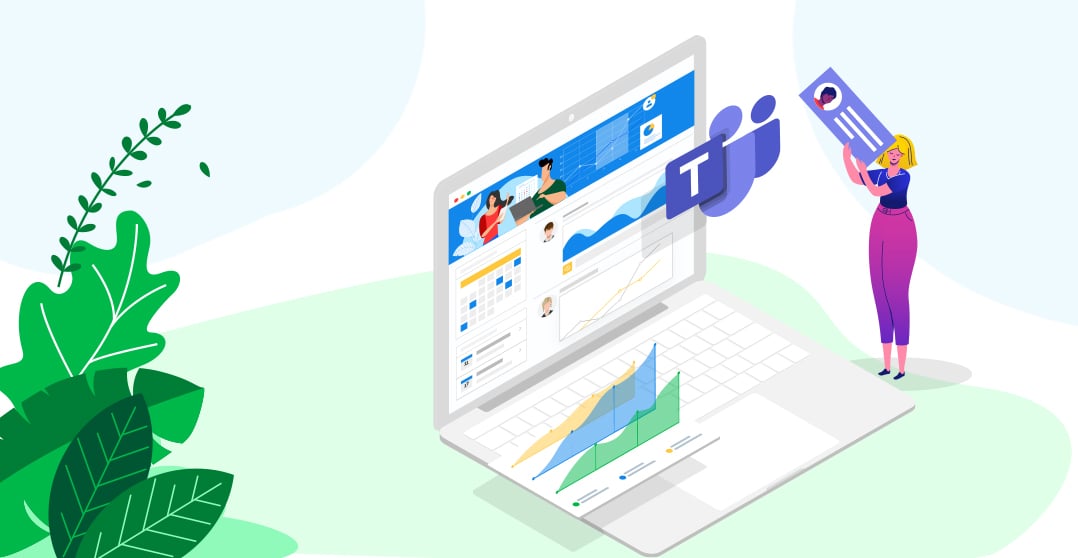
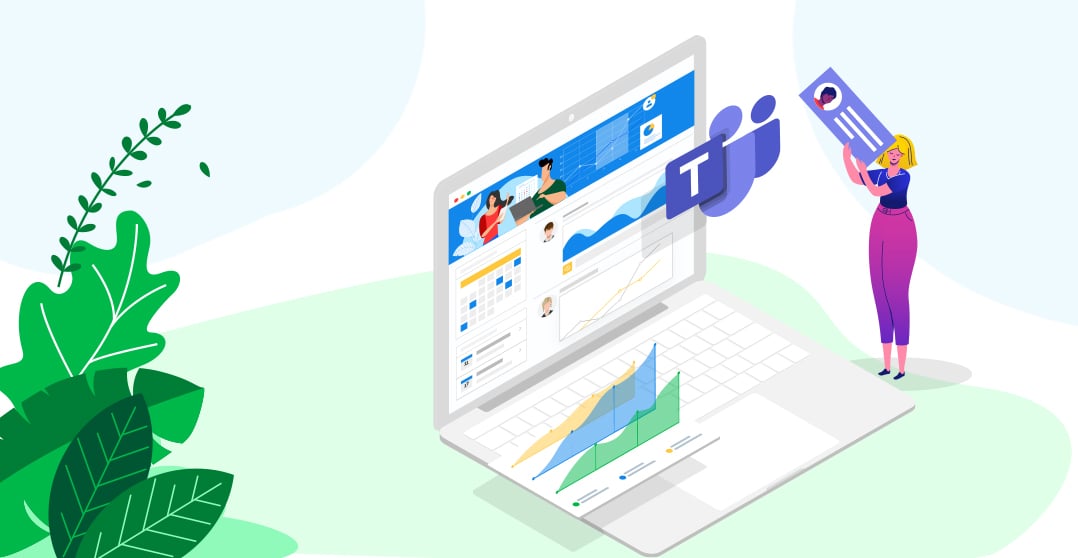
Organizations today are plagued by duplicated initiatives, siloed conversations, and team productivity challenges. By integrating collaboration tools like Microsoft Teams with your modern intranet, you’ll be able to tackle these challenges and drive adoption at the same time.
You’ll be able to surface information, files, and conversations in a much more contextual and user-friendly way. And you’ll enable your organization to take full advantage of the benefits O365 offers – in a single destination.
The reality is that Microsoft tools and technologies – specifically group messaging and chat apps like Microsoft Teams – have proliferated across the new modern digital workplace landscape.
But, while some organizations are considering their potential as an intranet substitute, that’s not in line with Microsoft Teams’ best practices. In fact, communications tools like Teams are best used as part of a suite of collaboration and productivity tools. Teams can, and should, work alongside, and integrate with, your intranet.
With this in mind, you need a digital workplace partner that’s willing and able to provide solutions for integration via a dev portal that meets your needs.
What is Microsoft Teams used for?
First, let’s take a step back. How does Microsoft Teams work?
At its core, it’s a multi-channel team chat communication tool. It’s useful for things like collaborating in project teams, chatting on the fly, making small departmental announcements, and other internal communication uses.
It helps keep work moving faster than email and can be effective when used in the right ways – but to be successful, it can’t be seen as the answer to all forms of communication and organizations need to make sure they’ve got a hybrid model for office communications.
How to use Microsoft Teams to enhance your digital workplace
At Igloo, for example, we’re working on developing a series of integrations and functionality enhancements with Microsoft Teams. These integrations build on our existing Office 365 integrations and aim to unify corporate and team-level communication and collaboration and solve for the knowledge management shortfalls that are inherent in the types of team chat tools.
It’s about boosting productivity by enabling organizations to deliver a single holistic digital destination for employees. With a seamless view of their work, regardless of the application, they’re using, employees are more productive, informed, and engaged.
Once these integration and functionality enhancements are available, there will be three ways that Igloo can integrate with Teams:
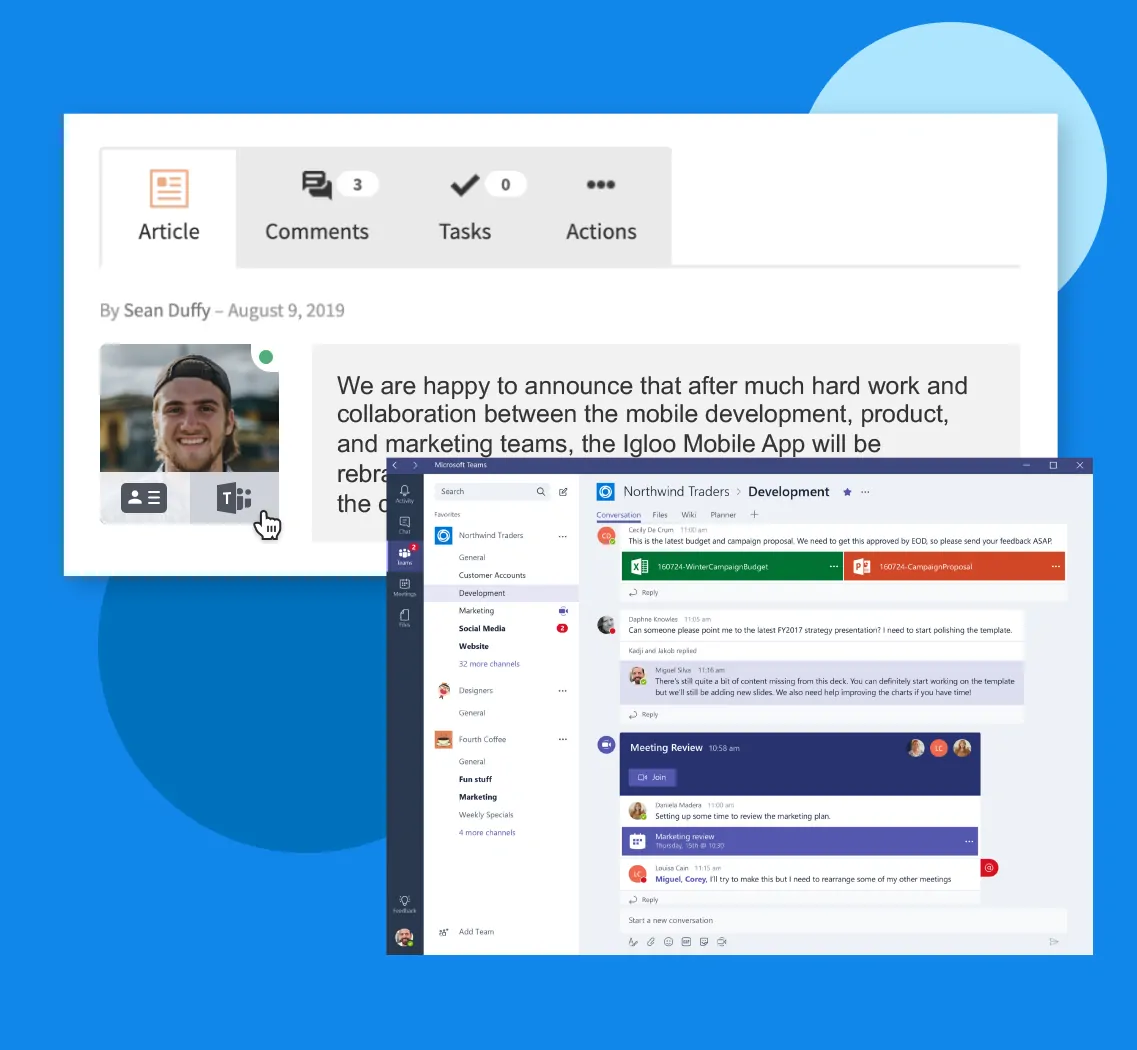
1. Direct messaging
From the Igloo personal profile page, profile card, and within activity streams, Igloo users can send direct messages to Microsoft Teams users, facilitating deeper collaboration and communication across an organization.
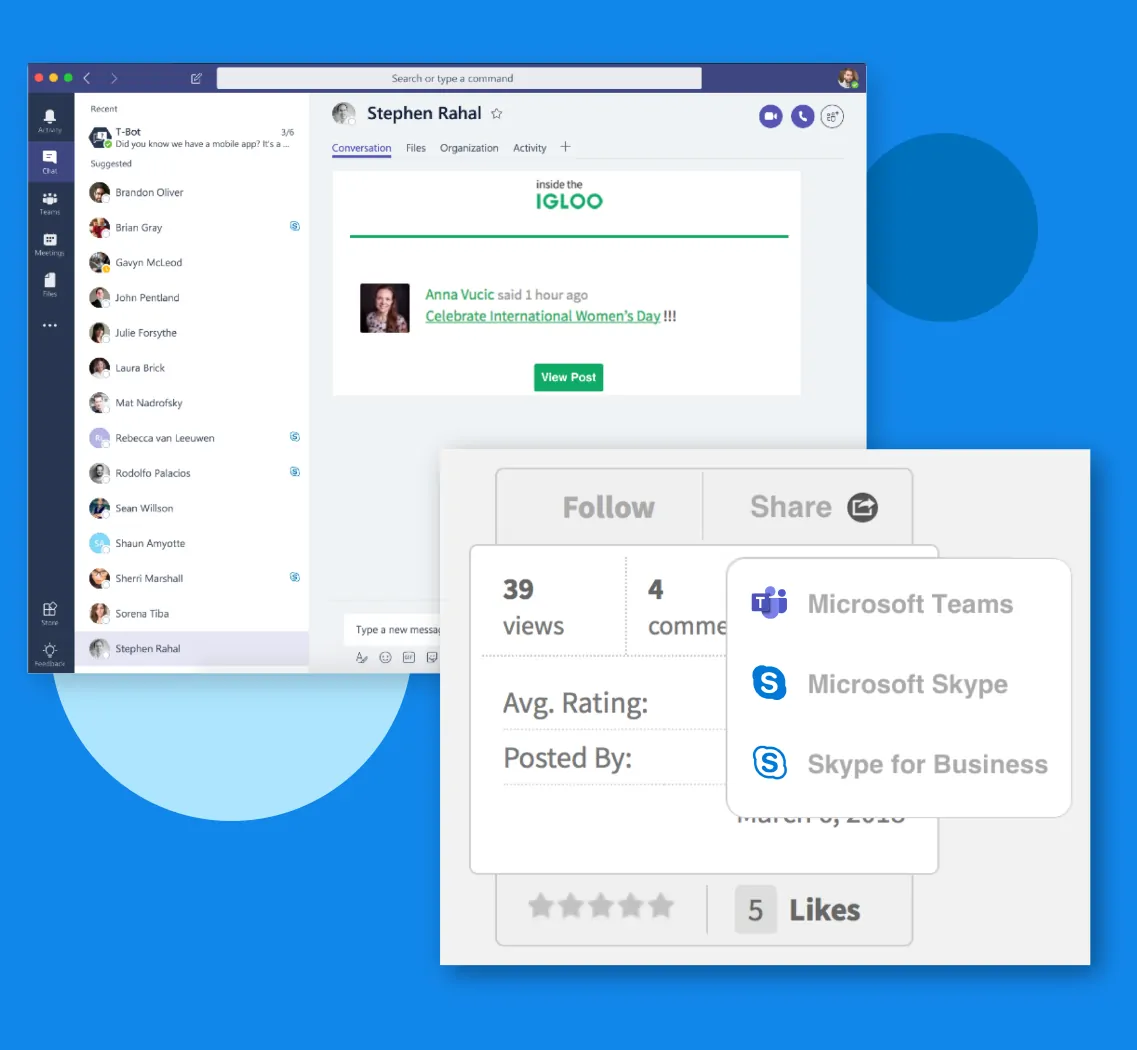
2. Content sharing
With Igloo, content can also be shared between the Igloo Digital Workplace and Microsoft Teams channels, enhancing collaboration around content, and with improved context. For example, from within Igloo, users can select a channel in Microsoft Teams to directly share content and kickstart conversations with specific Microsoft Teams users.
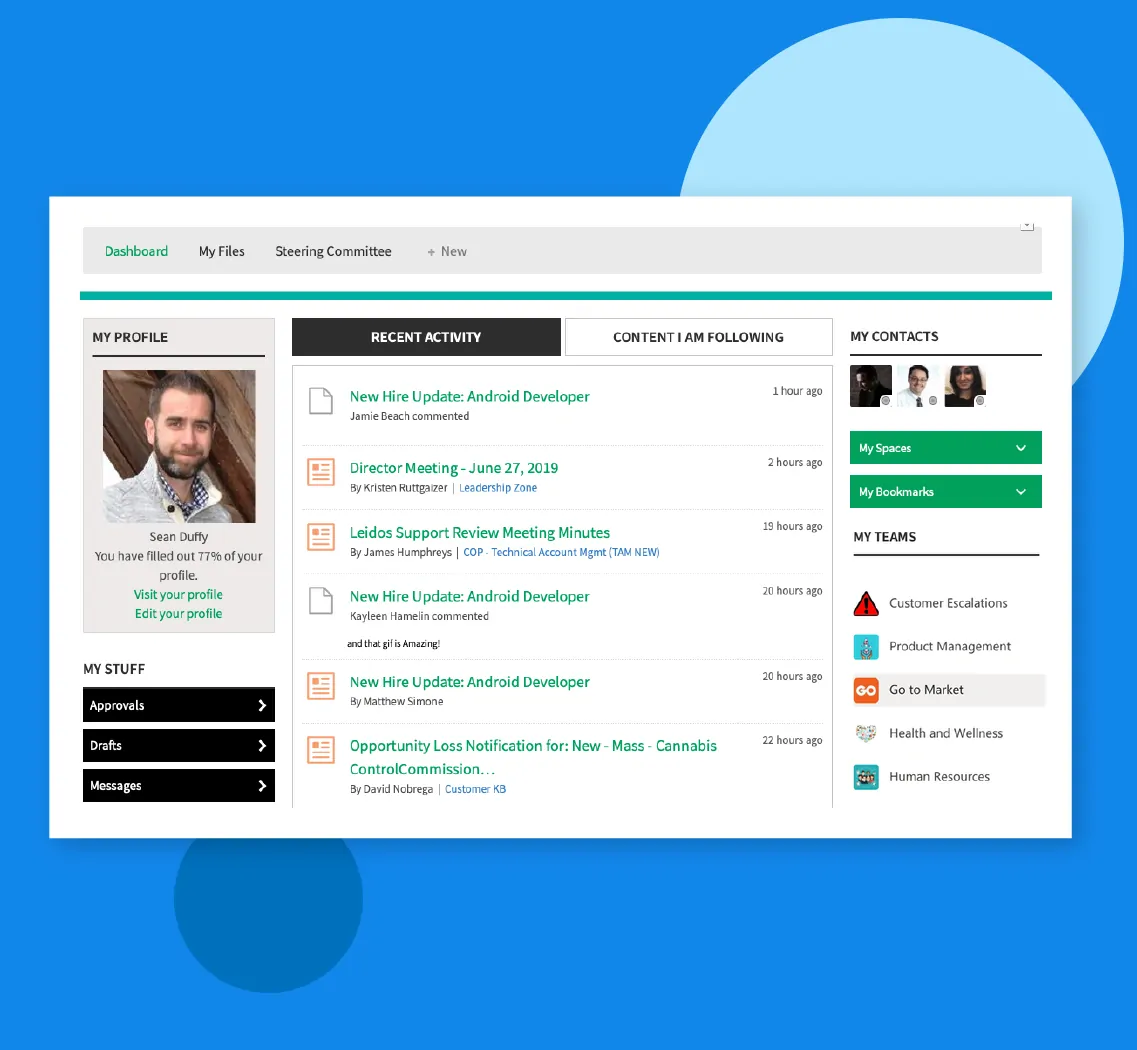
3. Personal dashboard
From within Microsoft Teams, users can create a personalized dashboard showcasing corporate content, conversations, connections, and activity streams from within their corporate Igloo digital workplace.
Increase adoption with integration
Microsoft tools like Teams are now commonplace in the new modern workplace, so it’s critical to harness these tools in the right ways, with a modern intranet platform that integrates with them.







